There are three keys to keeping an organized research project:
- A good research notebook for informal notes and plans
- A collaborative place to keep track of your results and general strategy
- A way to keep track of your todos, meetings, and deadlines
Each of these has its own use, and none can completely cover for another. Here are my suggestions for each…
The Research Notebook
When I first started grad school I used a 99 cent notebook from the local drug store to keep all the notes about my project. It only survived for six months before the binding had fallen apart and I ran out of pages since I had been pulling them out to use for class notes as needed.
My current research notebook is a hardbound, 8.2 x 5.25, Moleskine with 240 sheets of graph paper. It costs about 15 times as much as the previous one, but it will definitely last a lot longer. Spending the extra couple bucks on it also has the psychological effect of making me automatically take better care of it. In fact, I’ve become rather attached to it.
I use the notebook to jot down quick notes or thoughts, as well as to plan out basic experiment and research plans. Of course it is also important to bring to meetings or seminars for taking down notes and comments. I do not record experimental results or exact implementation details in the notebook, as those are usually much better suited for an electronic format. Which leads us to…
The Wiki
I’ve become a huge fan of wikis. The point of a wiki is to be collaborative and make it trivial for both the original author and others to add comments and revisions. You can set up your own, but it’s even better to have a shared one for your lab. A lab wiki lets everyone keep track of what others are doing and gives a central, permanent place to store things such as experimental results and information useful to all lab members. Use it to quickly let others see your graphs and comment on them or to plan out your algorithms as a group.
Even if you use a shared wiki for your lab, you should keep a personal section where you can make your own notes. I find this particularly useful for recording basic code tricks, linux commands, installation notes, etc. The goal here is to make it as easy as possible for you to write down anything which might come in handy later. You think you’ll remember X in a year a month? No, you won’t. Trust me. So put it in your wiki and you can find it when you need it!
There are a ton of different wiki platforms to choose from. A simple one used by my lab which is convenient because it does not require any kind of special database is PmWiki. Even easier would be to use a wiki hosted by someone else such as pbwiki (as easy as making a peanut butter sandwich). Of course if you are doing super top secret research, you may want a more private place to keep your notes 😉
If you don’t need something shared with others (or if it is just with a selected group) then you can also try something like backpack. It’s not exactly a wiki, but it provides an easy interface to create pages and add notes, images, and task lists to them. Pages can be shared with others or kept private.
The Calendar Task List
Now you have a place to take notes on your future plans and a spot to post your results, so what do you do next? Ah, well it seems you need a way to keep track of exactly that — your short term to do list. There are a lot of resources on the web for daily planning and keeping yourself organized. The GTD (Get Things Done) cult is gaining a lot of followers. I’ve read (most of) the book, and it is worth a look. The key idea is simple enough to implement on your own: have an organized place where you keep track of the list of “next steps” for each of your projects. These steps should be small ones, the idea being that if you always have a clear idea of your next manageable task, you are much more likely to do it than if your to do list for today just says “write Ph.D dissertation”.
There are a lot of online resources to help here. I’ve tried some larger life/project management solutions like Tracks and basecamp, but I think they are generally overkill for one person projects. Instead, I like the combination of an online calendar and to-do list. For the calendar, I use 30 Boxes since it has a very natural method for adding events (just type in “Meet advisor every thursday at 9am” and it will create the recurring appointment). I have been using Remember the Milk as a basic to-do list. It lets you easily create multiple lists and assign deadlines for each task to help you prioritize.
To make sure you actually use the calendar and list, you need to make them easy for you to see and edit. For this, I’ve been using netvibes to create a web portal which includes my calendar, to do lists, bookmarks, etc as embeddable widgets. Here’s what my page looks like:
From this one page I can then instantly see (and edit) my weekly calendar and my list of upcoming tasks. You can make your own page which includes calendars, bookmark lists, rss feeds, and all kinds of other content.
Conclusions
Sadly, even the most organized of us still have to spend most of our time actually doing the research which makes that organization worthwhile. There is also a certain danger of spending too much time getting organized and not enough time producing work to organize. In any case, there are undoubtedly ways that we can all further refine our work process so that we aren’t wasting time either figuring out what to do next or repeating what we’ve already done.
Resources
Wikis
Calendars / To do lists
- 30 boxes – easy to use calendar
- Remember the Milk – nice to do list
- To do list roundup – more to do list options
- GDT Introduction – learn how to organize your life
- Tracks – full GTD system
- Basecamp – full project management solution
- Backpack – smaller scale self management with nice interface
- Netvibes – customizable start page made up of widgets
General Life Organization Resources
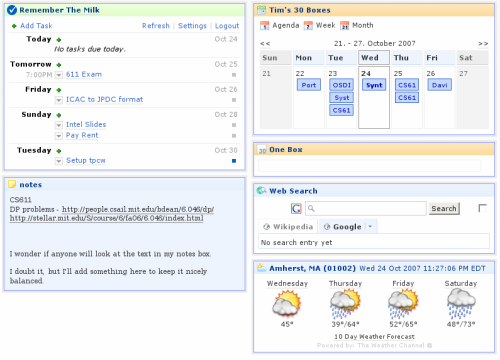
Wow! Lots of great ideas there. I may need some more detailed tutoring to get going.
Thanks!
Wow again, what have I done in the last year. If I had 30 boxes then I might be able to figure it out.
Dude, I have come back to this post so many times- you ROCK!!! Thank you!!
Back wandering around on your site. Marvelous. I’m still in the same place, I think I may soon need a tutorial on this sort of thing. Note: I did read the writing on the Notes section.
Also, Popcorn was grown on your great grandfather’s farm by the tenant farmer who lived in the farmhouse down by the fields. Grand Dad (a homeopathic physician) built a new modern house (in 1950’s)on “Indian Lookout”, a large hill that had a magnificent view down the wooded hill and over the neighboring farms. He grew black walnut trees along the Iowa River that flowed by the farm and flooded every spring. By his hilltop house he had a huge organic garden and many fruit trees. In the large garage, in a large bureau he kept drawers full of earth worms.
Pingback: More Project Management Tips from the world | E-Chieve Your E-commerce Project Targets